Welcome!
Before making the following settings, make sure you have already created a password using our tutorial.
Here is the link to it: https://crypted.shop/blogs/guides/erlegen-sicheres-passwort
Now that you already have a secure password, it's time to configure your password settings properly.
Here's how:
To do this, go to Settings/TouchID & Passcode (or Settings/FaceID & Passcode) on your iPhone.
If you don't have CRYPTED Black yet, you'll see the following settings at the bottom:
When these settings are active, anyone while locked can access the features displayed there.
Disable all of the enabled settings shown.
Personally, we always disable everything and enable the "Clear Data" feature.
If you have done that and also use a secure password, you are already a lot safer.
You can find out more about passwords and biometric decoding systems (TouchID / FaceID) in the next post.
Best regards & Stay Safe
Your CRYPTED team.
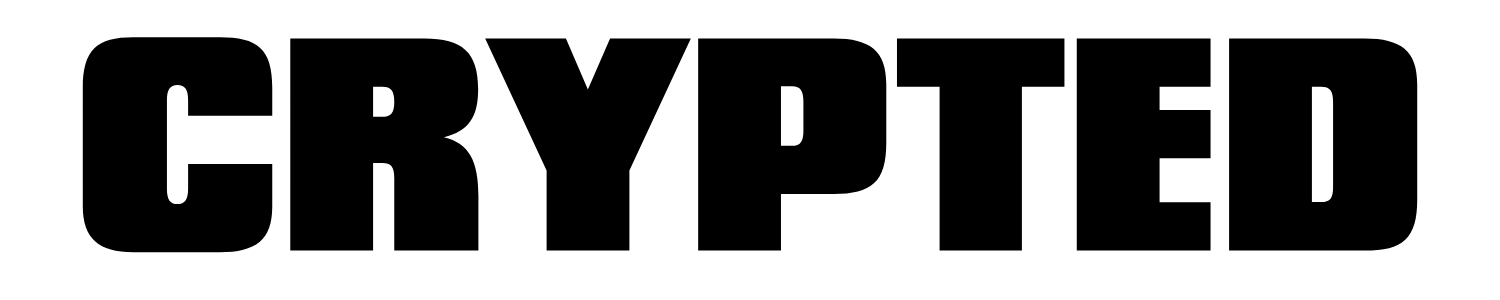


![[2022] Nur so verwendest du TouchID einigermaßen sicher!](http://crypted.net/cdn/shop/articles/240_F_339672684_bQqpetivh9gvQa0NuOAAr1OA0bHXRohs.jpg?v=1651319458&width=410)
Leave a comment
This site is protected by hCaptcha and the hCaptcha Privacy Policy and Terms of Service apply.