Hello makers!
An often underestimated point is the password of your device.
The encryption of your mobile phone can only protect your data with a secure password.
In this post we will show you how to create a secure password for your device.
Step 1:
- Choose an alphanumeric password.
Means: Nowadays, a 4 or 6-digit code can be guessed or cracked very easily. Cracking an alphanumeric password (numbers and letters) from a certain password length requires enormous amounts of computing power.
Step 2:
- Use uppercase, lowercase & special characters.
An example would be: xN!7pw!SSD(s3g
To crack this password using the bruteforce method, a PC with powerful computing power would need over 139 million years.
A page where you can create and check your password is for example:
Step 3:
Only use this password to unlock your phone.
For example, if you use it on websites and fall victim to phishing, the hacker theoretically has instant access to your device.
Step 4:
Avoid using Touch & FaceID.
Nowadays, modern technology can duplicate biometric decryption methods such as your face or fingerprint and be used to unlock your device.
Step 5:
The length of your password plays another very important role.
An alphanumeric password is of little use if it is only 4 characters long.
Use at least 8 characters and ideally 12-24 characters to encrypt your phone properly.
Conclusion:
Following all of these steps will take you one step closer to safety.
In the next post you will learn how to properly configure your iPhone's lock screen settings to deny any access when locked.
Best regards & Stay Safe
Your CRYPTED team
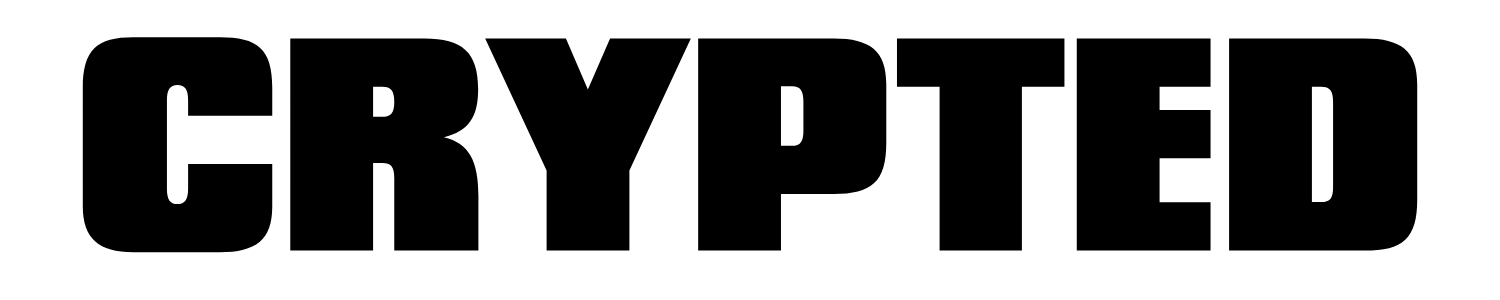


Leave a comment
This site is protected by hCaptcha and the hCaptcha Privacy Policy and Terms of Service apply.